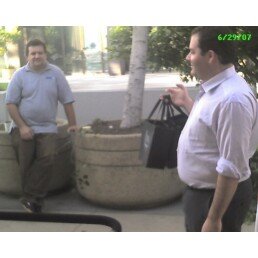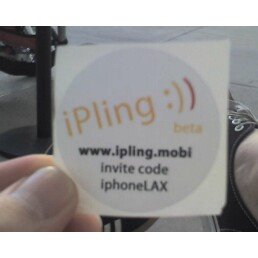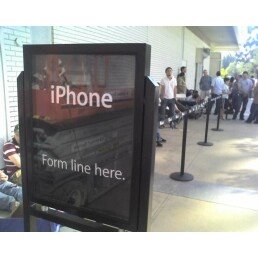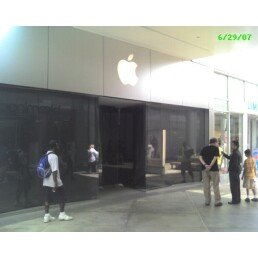iPhone Syncing Issues

Syncing the iPhone is not as easy as it should be. If you have a lot of movies, pictures and music (like all of the editors at iphonePOV) it can be a bit of a pain in the toosh.
As Apple suggested in an early email, it really is best to prepare for your first sync before you plug in your iPhone. General preparations are:
- Address Book - Have your address book in order. If you have too many addresses that don't matter or you have a lot of duplicates, it can be a pain to find them once they are all in your iphone. If you can't actually reduce or erase errant addresses, iphonePOV recommends making a custom (slimmed down) group which you can later choose when inside the phone.
- iTunes - This is where a few of the editors at iphonePOV ran into trouble. As Apple suggested, we had made playlists which we thought were small enough to fit inside the iPhone, well... it turns out they were just a little bit too big, which canceled the entire sync. Unfortunately, when it canceled the sync, it lost track of all the items it had already transferred to the iPhone! This meant we had to slim down our iPhone playlists and start the rather long process of syncing again. Everyone here really wished there was a quick 'Fill My iPhone With Music' button in iTunes which would simply fill your iPhone with random music choices, in much the same way iTunes will fill out remaining space on an iPod shuffle with the click of a button. A feature/button like this would alleviate the tedious necessity of trying to figure out how big your playlist should be in relation to contacts, videos, and photos -- which is especially hard when the phone is empty. iphonePOV's advice is start with small playlists and build from there. It's a real bummer when you wait 15 minutes for your phone to sync only to have it cancel the process because you slightly overestimated your phone's capacity. (see picture above)
- iPhoto - This was a relatively straightforward process. Pictures are converted to the iPhone's size, so there you don't have to worry about overfilling your phone with a couple of 10 megapixel pictures. We were able to fit 400 picture in less than 1 gig of iPhone space, but again the conversion process does take some time, so if you're eager to fire up your phone, limit the number of picture you select for your first sync.
- Mail - They don't give you too many choices here and the process doesn't take up much memory, but one iphonePOV editor did have a problem with OSX Mail on his MacBook after the sync -- All of the messages in his Inbox Disappeared. This was easily resolved with a restart, but having all the mail in your Inbox disappear for even a moment is very scary. For this reason, iphonePOV is strongly recommending to all of its readers that they backup their desktop Mail preferences before their first iPhone sync.